Hackweek 18 Update
What Has Been Done During HackWeek 18
- The REST API plugin (
libyui-rest-apiRPM) has been split into two independent parts (for Qt and Ncurses frontends). Now it is possible to install the REST API plugin into a minimal system without installing the whole X11 stack, just install thelibyui-ncurses-rest-apiplugin for the Ncurses UI. - It turned out that some widgets with the
:notifyproperty set do not send the change event when the value was changed via the REST API. Several widgets have been fixed but there still might be some broken widgets. We should later test all widgets and make sure it works everywhere. - Additionally the REST API now allows using the newer IPv6 protocol. There is one quite interesting feature in IPv6 - autoconfiguration. The link local address is automatically created from the MAC address from the network card. This means you can know the IPv6 address of a testing virtual machine even before starting it. That might be useful for automated tests.
- Now it's also possible to use the simple HTTP Basic Authentication. If you run the REST API you really do not want to allow the access for everybody, especially for YaST which runs as root. Now you can set the credentials via
YUI_AUTH_USERandYUI_AUTH_PASSWDenvironment variables.
- This means that only one pair user/password can be set
- ⚠️ Warning ⚠️ The password is still transferred in clear text! Use that feature only in a trusted network! Anybody on the way between the client and the REST API server can read that. To make it really secure we need to enable the SSL encryption.
Implementation Details
This is the complete list of the changes:
- https://github.com/libyui/libyui-ncurses/pull/77
- https://github.com/libyui/libyui/pull/143
- https://github.com/libyui/libyui-rest-api/pull/2
- https://github.com/libyui/libyui-ncurses-rest-api/pull/1
- https://github.com/libyui/libyui-qt-rest-api/pull/1
- https://github.com/libyui/ci-libyui-container/pull/1
Hackweek 17 Update
During Hackweek 17 I did these improvements to the project:
- Moved the HTTP server handling, now works better and it not blocked by UI calls
- Added support for the text mode (ncurses Ui)
- Added more details in the response, supports more UI actions
- Built testing packages for openSUSE Leap 15.0
See more details in the blog post (more examples) and in the Git repository (how to install the testing packages or how to patch the openSUSE Leap 15.0 installer).
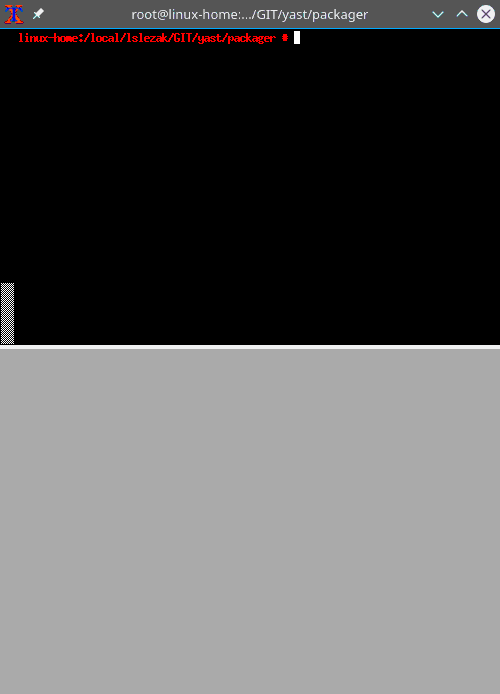
=================================================================================================
Remote UI Control
This is actually a continuation of my previous Hackweek project YaST Integration Tests Using Cucumber. That project worked but in the end it turned out to be too big step forward. And was bound to one specific testing framework (cucumber).
Better Approach - REST API
So I was thinking about it how to make it more generic and my idea is: provide a REST API (using HTTP + JSON) for querying the UI and sending the actions.
API Examples
Here are some examples how the API could look. They are not final, it is just a proposal for starting the discussion:
Read (GET):
# dump whole dialog content
curl http://localhost:/dialog
# dump only specific widget(s):
# by internal ID
curl http://localhost:/widget?id=`checkbox
# by label (as displayed = translated!)
curl http://localhost:/widget?label=Enabled
# by type (e.g. check all check box states)
curl http://localhost:/widget?type=YCheckBox
Write, run actions (POST):
# by label (similar to read above)
curl -X POST http://localhost:/widget?label=Enabled&checked=true
curl -X POST http://localhost:/widget?label=Next&action=click
The read output could look like:
{
"class": "YDialog",
"children": [
{
"class": "YWizard",
"id": "`wizard",
"children": [
...
]
}
]
}
Advantages
- Not specific to any testing framework, you can write wrappers for RSpec, Cucumber,... adapting the openQA should be easier than adding the Cucumber support
- HTTP + JSON is easy to process (even from shell using
curlandjq) - Can be used remotely when running inside a virtual machine (important for openQA), the only complication is network-less machine, in that case the HTTP requests could be sent from another console via a curl command locally
- Allows using HTTP Basic/Digest Auth for authentication
- Switching to secure HTTPS should be relatively easy, then you could send your root password securely over network
Implementation Details
- Use GNU libmicrohttpd - embedded HTTP server, a C library
- Use Boost Property Tree - supports JSON parsing and serializing, a C++ library
Existing Proof of Concept
I already have a proof of concept code:
- Compile libyui from my fork, use the
http_serverbranch - Compile libyui-qt from my fork, use the
http_serverbranch - Recompile/reinstall the yast2-ycp-ui-bindings package (because of the ABI changes in libyui)
- Run
YUI_HTTP_PORT=8888 yast2as root - Run
curl http://localhost:8888, you will see the dump of the current dialog in the JSON format (not complete yet, some values might be missing)
It does not support the paths mentioned in the proposal above or POST actions yet, but at least it shows that embedding an HTTP server and processing JSON is not that difficult in C++ as it could look at the first sight.
TODO
- Propose the REST API endpoints and parameters
- Improve the JSON dumper
- Implement the proposed API paths
- Error handling (widget not found, action not possible)
- Make the feature optional (e.g. enable/disable by a
cmakeoption, users outside (open)SUSE might not be interested in this feature, it also adds some build and runtime dependencies) - Implement the support also in the ncurses UI
- Implement support also for the packager widget (libyui-qt-pkg and libyui-ncurses-pkg)
- Write some simple wrappers/helpers for RSpec or Cucumber (see the previous project for the Cucumber step definitions)
- Document the API
- As this is a generic libyui solution add also some plain C++ examples (to demonstrate the usage outside YaST)
- Announce the feature so it can be really used
Related Project
There is the Make YaST Testing Independent of Keyboard Shortcuts hackweek project which is a bit related to this project. It's advantage is that it is simpler and can be possibly easier integrated into the current openQA.
=================================================================================================
This project is part of:
Hack Week 16 Hack Week 17 Hack Week 18
Activity
Comments
-

-

about 8 years ago by lslezak | Reply
Oh, URLs are not auto-linked and Edit is not available... So once more: https://blog.ladslezak.cz/2017/12/06/hackweek-16-yast-ui-rest-api/
-

Similar Projects
Smart lighting with Pico 2 by jmodak
Description
I am trying to create a smart-lighting project with a Raspberry Pi Pico that reacts to a movie's visuals and audio that involves combining two distinct functions: ambient screen lighting(visual response) and sound-reactive lighting(audio response)
Goals
- Visuals: Capturing the screen's colour requires an external device to analyse screen content and send colour data to the MCU via serial communication.
- Audio: A sound sensor module connected directly to the Pico that can detect sound volume.
- Pico 2W: The MCU receives data fro, both inputs and controls an LED strip.
Resources
- Raspberry Pi Pico 2 W
- RGB LED strip
- Sound detecting sensor
- Power supply
- breadboard and wires
Port some classic game to Linux by MDoucha
Let's pick some old classic game, reverse engineer the data formats and game rules and write an open source engine for it from scratch. Some games from 1990s are simple enough that we could have a playable prototype by the end of the week.
Write which games you'd like to hack on in the comments. Don't forget to check e.g. on Open Source Game Clones, Github and SourceForge whether the game is ported already.
Hack Week 25 - Master of Orion II: Battle at Antares
Work on Master of Orion II continued with Tech Review and Colony list screens.
Hack Week 24 - Master of Orion II: Battle at Antares & Chaos Overlords
Work on Master of Orion II continues but we can hack more than one game. Chaos Overlords is a dystopian, lighthearted, cyberpunk turn-based strategy game originally released in 1996 for Windows 95 and Mac OS. The player takes on the role of a Chaos Overlord, attempting to control a city. Gameplay involves hiring mercenary gangs and deploying them on an 8-by-8 grid of city sectors to generate income, occupy sectors and take over the city.
How to ~~install & play~~ observe the decompilation progress:
- Clone the Git repository
- A playable reimplementation does not exist yet, but when it does, it will be linked in the repository mentioned above.
Further work needed:
- Analyze the remaining unknown data structures, most of which are related to the AI.
- Decompile the AI completely. The strong AI is part of the appeal of the game. It cannot be left out.
- Reimplement the game.
Hack Week 20, 21, 22 & 23 - Master of Orion II: Battle at Antares
Master of Orion II is one of the greatest turn-based 4X games of the 1990s. Explore the galaxy, colonize planets, research new technologies, fight space monsters and alien empires and in the end, become the ruler of the galaxy one way or another.
How to install & play:
- Clone the Git repository
- Run
./bootstrap; ./configure; make && make install - Copy all *.LBX files from the original Master of Orion II to the installation data directory (
/usr/local/share/openorion2by default) - Run
openorion2
Further work needed:
- Analyze the rest of the original savegame format and a few remaining data files.
- Implement most of the game. The open source engine currently supports only loading saved games from the original version and viewing the galaxy map, fleet management and list of known planets.
Hack Week 19 - Signus: The Artifact Wars
Signus is a Czech turn-based strategy game similar to Panzer General or Battle Isle series. Originally published in 1998 and open-sourced by the original developers in 2003.
How to install & play:
- Clone the Git repository
- Run
./bootstrap; ./configure; make && make installin bothsignusandsignus-datadirectories. - Run
signus
Further work needed:
HTTP API for nftables by crameleon
Background
The idea originated in https://progress.opensuse.org/issues/164060 and is about building RESTful API which translates authorized HTTP requests to operations in nftables, possibly utilizing libnftables-json(5).
Originally, I started developing such an interface in Go, utilizing https://github.com/google/nftables. The conversion of string networks to nftables set elements was problematic (unfortunately no record of details), and I started a second attempt in Python, which made interaction much simpler thanks to native nftables Python bindings.
Goals
- Find and track the issue with google/nftables
- Revisit and polish the Go or Python code (prefer Go, but possibly depends on implementing missing functionality), primarily the server component
- Finish functionality to interact with nftables sets (retrieving and updating elements), which are of interest for the originating issue
- Align test suite
- Packaging
Resources
- https://git.netfilter.org/nftables/tree/py/src/nftables.py
- https://git.com.de/Georg/nftables-http-api (to be moved to GitHub)
- https://build.opensuse.org/package/show/home:crameleon:containers/pytest-nftables-container
Results
- Started new https://github.com/tacerus/nftables-http-api.
- First Go nftables issue was related to set elements needing to be added with different start and end addresses - coincidentally, this was recently discovered by someone else, who added a useful helper function for this: https://github.com/google/nftables/pull/342.
- Further improvements submitted: https://github.com/google/nftables/pull/347.
Side results
Upon starting to unify the structure and implementing more functionality, missing JSON output support was noticed for some subcommands in libnftables. Submitted patches here as well:
- https://lore.kernel.org/netfilter-devel/20251203131736.4036382-2-georg@syscid.com/T/#u
pudc - A PID 1 process that barks to the internet by mssola
Description
As a fun exercise in order to dig deeper into the Linux kernel, its interfaces, the RISC-V architecture, and all the dragons in between; I'm building a blog site cooked like this:
- The backend is written in a mixture of C and RISC-V assembly.
- The backend is actually PID1 (for real, not within a container).
- We poll and parse incoming HTTP requests ourselves.
- The frontend is a mere HTML page with htmx.
The project is meant to be Linux-specific, so I'm going to use io_uring, pidfs, namespaces, and Linux-specific features in order to drive all of this.
I'm open for suggestions and so on, but this is meant to be a solo project, as this is more of a learning exercise for me than anything else.
Goals
- Have a better understanding of different Linux features from user space down to the kernel internals.
- Most importantly: have fun.
Resources
Add a machine-readable output to dmidecode by jdelvare
Description
There have been repeated requests for a machine-friendly dmidecode output over the last decade. During Hack Week 19, 5 years ago, I prepared the code to support alternative output formats, but didn't have the time to go further. Last year, Jiri Hnidek from Red Hat Linux posted a proof-of-concept implementation to add JSON output support. This is a fairly large pull request which needs to be carefully reviewed and tested.
Goals
Review Jiri's work and provide constructive feedback. Merge the code if acceptable. Evaluate the costs and benefits of using a library such as json-c.
openQA tests needles elaboration using AI image recognition by mdati
Description
In the openQA test framework, to identify the status of a target SUT image, a screenshots of GUI or CLI-terminal images,
the needles framework scans the many pictures in its repository, having associated a given set of tags (strings), selecting specific smaller parts of each available image. For the needles management actually we need to keep stored many screenshots, variants of GUI and CLI-terminal images, eachone accompanied by a dedicated set of data references (json).
A smarter framework, using image recognition based on AI or other image elaborations tools, nowadays widely available, could improve the matching process and hopefully reduce time and errors, during the images verification and detection process.
Goals
Main scope of this idea is to match a "graphical" image of the console or GUI status of a running openQA test, an image of a shell console or application-GUI screenshot, using less time and resources and with less errors in data preparation and use, than the actual openQA needles framework; that is:
- having a given SUT (system under test) GUI or CLI-terminal screenshot, with a local distribution of pixels or text commands related to a running test status,
- we want to identify a desired target, e.g. a screen image status or data/commands context,
- based on AI/ML-pretrained archives containing object or other proper elaboration tools,
- possibly able to identify also object not present in the archive, i.e. by means of AI/ML mechanisms.
- the matching result should be then adapted to continue working in the openQA test, likewise and in place of the same result that would have been produced by the original openQA needles framework.
- We expect an improvement of the matching-time(less time), reliability of the expected result(less error) and simplification of archive maintenance in adding/removing objects(smaller DB and less actions).
Hackweek POC:
Main steps
- Phase 1 - Plan
- study the available tools
- prepare a plan for the process to build
- Phase 2 - Implement
- write and build a draft application
- Phase 3 - Data
- prepare the data archive from a subset of needles
- initialize/pre-train the base archive
- select a screenshot from the subset, removing/changing some part
- Phase 4 - Test
- run the POC application
- expect the image type is identified in a good %.
Resources
First step of this project is quite identification of useful resources for the scope; some possibilities are:
- SUSE AI and other ML tools (i.e. Tensorflow)
- Tools able to manage images
- RPA test tools (like i.e. Robot framework)
- other.
Project references
- Repository: openqa-needles-AI-driven
Multimachine on-prem test with opentofu, ansible and Robot Framework by apappas
Description
A long time ago I explored using the Robot Framework for testing. A big deficiency over our openQA setup is that bringing up and configuring the connection to a test machine is out of scope.
Nowadays we have a way¹ to deploy SUTs outside openqa, but we only use if for cloud tests in conjuction with openqa. Using knowledge gained from that project I am going to try to create a test scenario that replicates an openqa test but this time including the deployment and setup of the SUT.
Goals
Create a simple multimachine test scenario with the support server and SUT all created by the robot framework.
Resources
- https://github.com/SUSE/qe-sap-deployment
- terraform-libvirt-provider
Testing and adding GNU/Linux distributions on Uyuni by juliogonzalezgil
Join the Gitter channel! https://gitter.im/uyuni-project/hackweek
Uyuni is a configuration and infrastructure management tool that saves you time and headaches when you have to manage and update tens, hundreds or even thousands of machines. It also manages configuration, can run audits, build image containers, monitor and much more!
Currently there are a few distributions that are completely untested on Uyuni or SUSE Manager (AFAIK) or just not tested since a long time, and could be interesting knowing how hard would be working with them and, if possible, fix whatever is broken.
For newcomers, the easiest distributions are those based on DEB or RPM packages. Distributions with other package formats are doable, but will require adapting the Python and Java code to be able to sync and analyze such packages (and if salt does not support those packages, it will need changes as well). So if you want a distribution with other packages, make sure you are comfortable handling such changes.
No developer experience? No worries! We had non-developers contributors in the past, and we are ready to help as long as you are willing to learn. If you don't want to code at all, you can also help us preparing the documentation after someone else has the initial code ready, or you could also help with testing :-)
The idea is testing Salt (including bootstrapping with bootstrap script) and Salt-ssh clients
To consider that a distribution has basic support, we should cover at least (points 3-6 are to be tested for both salt minions and salt ssh minions):
- Reposync (this will require using spacewalk-common-channels and adding channels to the .ini file)
- Onboarding (salt minion from UI, salt minion from bootstrap scritp, and salt-ssh minion) (this will probably require adding OS to the bootstrap repository creator)
- Package management (install, remove, update...)
- Patching
- Applying any basic salt state (including a formula)
- Salt remote commands
- Bonus point: Java part for product identification, and monitoring enablement
- Bonus point: sumaform enablement (https://github.com/uyuni-project/sumaform)
- Bonus point: Documentation (https://github.com/uyuni-project/uyuni-docs)
- Bonus point: testsuite enablement (https://github.com/uyuni-project/uyuni/tree/master/testsuite)
If something is breaking: we can try to fix it, but the main idea is research how supported it is right now. Beyond that it's up to each project member how much to hack :-)
- If you don't have knowledge about some of the steps: ask the team
- If you still don't know what to do: switch to another distribution and keep testing.
This card is for EVERYONE, not just developers. Seriously! We had people from other teams helping that were not developers, and added support for Debian and new SUSE Linux Enterprise and openSUSE Leap versions :-)
In progress/done for Hack Week 25
Guide
We started writin a Guide: Adding a new client GNU Linux distribution to Uyuni at https://github.com/uyuni-project/uyuni/wiki/Guide:-Adding-a-new-client-GNU-Linux-distribution-to-Uyuni, to make things easier for everyone, specially those not too familiar wht Uyuni or not technical.
openSUSE Leap 16.0
The distribution will all love!
https://en.opensuse.org/openSUSE:Roadmap#DRAFTScheduleforLeap16.0
Curent Status We started last year, it's complete now for Hack Week 25! :-D
[W]Reposync (this will require using spacewalk-common-channels and adding channels to the .ini file) NOTE: Done, client tools for SLMicro6 are using as those for SLE16.0/openSUSE Leap 16.0 are not available yet[W]Onboarding (salt minion from UI, salt minion from bootstrap scritp, and salt-ssh minion) (this will probably require adding OS to the bootstrap repository creator)[W]Package management (install, remove, update...). Works, even reboot requirement detection
openSUSE on ZoL from OpenZFS project by jkohoutek
Idea is to have SUSE system with OpenZFS as root FS.
Why ZFS
Ways in which ZFS is better than BTRFS
Main goal
Have OpenZFS as install option in the installer and utilize zedenv Boot Environment Manager for SUSE updates install
Goals
- synergy of ZFS with dracut, so snapshots are correctly added to the grub
- synergy of zedenv with zypper
- before every update snapshot is created
- when new kernel or other package which requires reboot is about to be installed, the update will be processed to the new boot environment snapshot and grub configuration changed to boot to this new one
- integrate Root on ZFS as install option to the YaST
- configure Kiwi for the ZFS install images
Completed goals
- prepare ZFS pool compatible with openSUSE installation ✓
- install openSUSE with root on ZFS ✓
- boot to the prepared and installed system ✓
Resources:
openSUSE on ZoL from OpenZFS project by jkohoutek
Idea is to have SUSE system with OpenZFS as root FS.
Why ZFS
Ways in which ZFS is better than BTRFS
Main goal
Have OpenZFS as install option in the installer and utilize zedenv Boot Environment Manager for SUSE updates install
Goals
- synergy of ZFS with dracut, so snapshots are correctly added to the grub
- synergy of zedenv with zypper
- before every update snapshot is created
- when new kernel or other package which requires reboot is about to be installed, the update will be processed to the new boot environment snapshot and grub configuration changed to boot to this new one
- integrate Root on ZFS as install option to the YaST
- configure Kiwi for the ZFS install images
Completed goals
- prepare ZFS pool compatible with openSUSE installation ✓
- install openSUSE with root on ZFS ✓
- boot to the prepared and installed system ✓
Resources: