Summary
The YaST UI has introspection on the widget level: In any YaST dialog, hit Ctrl-Shift-Alt-Y (Qt UI) to open the YDialogSpy. Use the widget tree that pops up to highlight the corresponding widget in the dialog. Hit the "Properties" button to see the widget's properties (current value, layout stretch factors, layout weights, ...).
Status
Superseded by project YaST Dialog Editor (UI "Designer")
To Do
!! superseded !!
What was missing is a way to edit any of those properties; that would be very useful for fine-tuning dialogs and their resize behaviour. But that's done now in that other project.
Screenshots
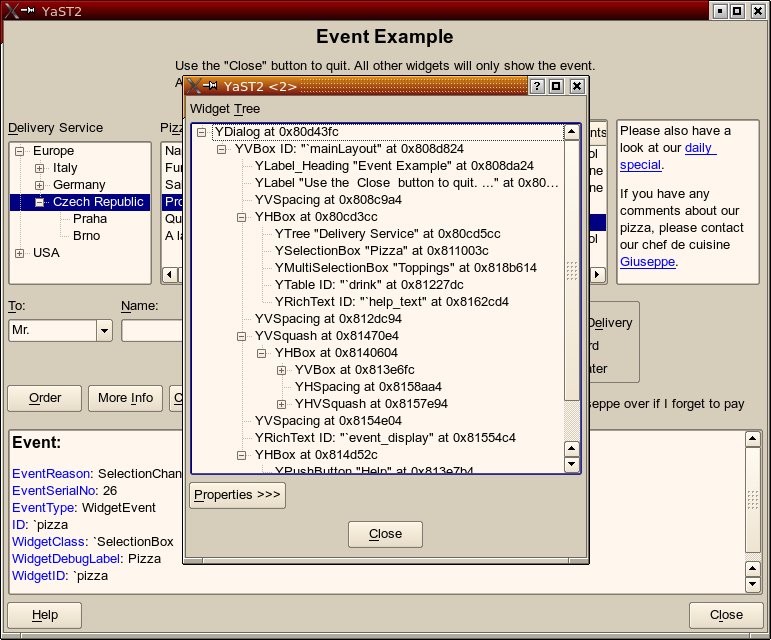
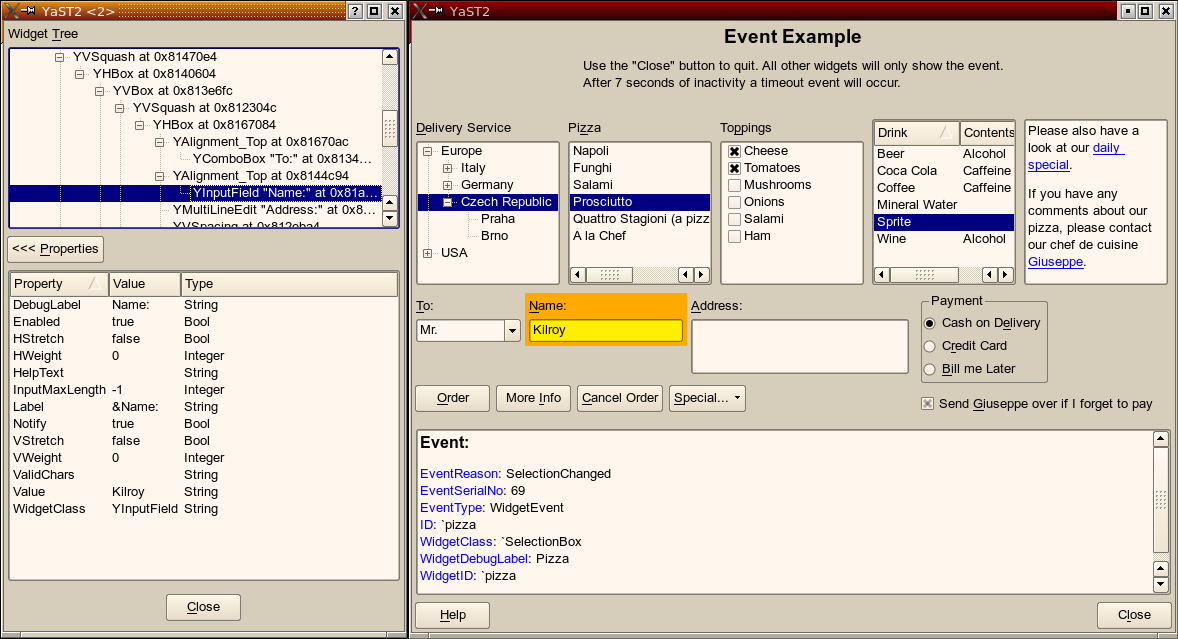
Reference
https://en.opensuse.org/openSUSE:YaSTdevelopmentMisc_YDialogSpy
Relevant Source Code
https://github.com/libyui/libyui
In particular:
Implementation Hints
Widget properties are defined in a very generic way in the YWidget base class (see YWidget.h and YWidget.cc)
A property has a name and a type on that generic level
YWidget subclasses add their own properties to the ones inherited from the base class
Keep it simple: Only support simple data types for now like string, int, bool
Related Project
YaST Dialog Editor (UI "Designer")
This YDialogSpy property editor extension might be a simple step towards that higher goal of that dialog editor.
No Hackers yet
This project is part of:
Hack Week 14
Activity
Comments
Similar Projects
openSUSE on ZoL from OpenZFS project by jkohoutek
Idea is to have SUSE system with OpenZFS as root FS.
Why ZFS
Ways in which ZFS is better than BTRFS
Main goal
Have OpenZFS as install option in the installer and utilize zedenv Boot Environment Manager for SUSE updates install
Goals
- synergy of ZFS with dracut, so snapshots are correctly added to the grub
- synergy of zedenv with zypper
- before every update snapshot is created
- when new kernel or other package which requires reboot is about to be installed, the update will be processed to the new boot environment snapshot and grub configuration changed to boot to this new one
- integrate Root on ZFS as install option to the YaST
- configure Kiwi for the ZFS install images
Completed goals
- prepare ZFS pool compatible with openSUSE installation ✓
- install openSUSE with root on ZFS ✓
- boot to the prepared and installed system ✓
Resources:
openSUSE on ZoL from OpenZFS project by jkohoutek
Idea is to have SUSE system with OpenZFS as root FS.
Why ZFS
Ways in which ZFS is better than BTRFS
Main goal
Have OpenZFS as install option in the installer and utilize zedenv Boot Environment Manager for SUSE updates install
Goals
- synergy of ZFS with dracut, so snapshots are correctly added to the grub
- synergy of zedenv with zypper
- before every update snapshot is created
- when new kernel or other package which requires reboot is about to be installed, the update will be processed to the new boot environment snapshot and grub configuration changed to boot to this new one
- integrate Root on ZFS as install option to the YaST
- configure Kiwi for the ZFS install images
Completed goals
- prepare ZFS pool compatible with openSUSE installation ✓
- install openSUSE with root on ZFS ✓
- boot to the prepared and installed system ✓
Resources:
Port some classic game to Linux by MDoucha
Let's pick some old classic game, reverse engineer the data formats and game rules and write an open source engine for it from scratch. Some games from 1990s are simple enough that we could have a playable prototype by the end of the week.
Write which games you'd like to hack on in the comments. Don't forget to check e.g. on Open Source Game Clones, Github and SourceForge whether the game is ported already.
Hack Week 25 - Master of Orion II: Battle at Antares
Work on Master of Orion II continued with Tech Review and Colony list screens.
Hack Week 24 - Master of Orion II: Battle at Antares & Chaos Overlords
Work on Master of Orion II continues but we can hack more than one game. Chaos Overlords is a dystopian, lighthearted, cyberpunk turn-based strategy game originally released in 1996 for Windows 95 and Mac OS. The player takes on the role of a Chaos Overlord, attempting to control a city. Gameplay involves hiring mercenary gangs and deploying them on an 8-by-8 grid of city sectors to generate income, occupy sectors and take over the city.
How to ~~install & play~~ observe the decompilation progress:
- Clone the Git repository
- A playable reimplementation does not exist yet, but when it does, it will be linked in the repository mentioned above.
Further work needed:
- Analyze the remaining unknown data structures, most of which are related to the AI.
- Decompile the AI completely. The strong AI is part of the appeal of the game. It cannot be left out.
- Reimplement the game.
Hack Week 20, 21, 22 & 23 - Master of Orion II: Battle at Antares
Master of Orion II is one of the greatest turn-based 4X games of the 1990s. Explore the galaxy, colonize planets, research new technologies, fight space monsters and alien empires and in the end, become the ruler of the galaxy one way or another.
How to install & play:
- Clone the Git repository
- Run
./bootstrap; ./configure; make && make install - Copy all *.LBX files from the original Master of Orion II to the installation data directory (
/usr/local/share/openorion2by default) - Run
openorion2
Further work needed:
- Analyze the rest of the original savegame format and a few remaining data files.
- Implement most of the game. The open source engine currently supports only loading saved games from the original version and viewing the galaxy map, fleet management and list of known planets.
Hack Week 19 - Signus: The Artifact Wars
Signus is a Czech turn-based strategy game similar to Panzer General or Battle Isle series. Originally published in 1998 and open-sourced by the original developers in 2003.
How to install & play:
- Clone the Git repository
- Run
./bootstrap; ./configure; make && make installin bothsignusandsignus-datadirectories. - Run
signus
Further work needed:
Smart lighting with Pico 2 by jmodak
Description
I am trying to create a smart-lighting project with a Raspberry Pi Pico that reacts to a movie's visuals and audio that involves combining two distinct functions: ambient screen lighting(visual response) and sound-reactive lighting(audio response)
Goals
- Visuals: Capturing the screen's colour requires an external device to analyse screen content and send colour data to the MCU via serial communication.
- Audio: A sound sensor module connected directly to the Pico that can detect sound volume.
- Pico 2W: The MCU receives data fro, both inputs and controls an LED strip.
Resources
- Raspberry Pi Pico 2 W
- RGB LED strip
- Sound detecting sensor
- Power supply
- breadboard and wires