Take Back Control of Your Amazon Firestick.
Tired of Ads, a cluttered launcher, and buttons you can't change? BackFireTV is a project to liberate your Firestick from Amazon's walled garden and make it truly yours. They call it the firestick. To fight fire with fire, you need a backfire.
That's the soul of BackFireTV. To truly liberate it and return back to its core capabilities this project uses a linux script, one Android app and ADB access against Amazon's restrictive policies. We leverage these internal tools to create a "backfire" against the incessant ads and locked ecosystem, transforming your Firestick back into the useful, customizable device it was always meant to be.
The Problem
The Amazon Firestick starts as an excellent, affordable streaming device. However, Amazon's
aggressive Ad policies and restrictive ecosystem have turned it into an increasingly annoying
and a less useful device. It comes with frustrations:
- Messy interface. The less the better was probably the best slogan for the early device,
its interface is now cluttered and chaotic when you probably need just a couple of buttons
for starting your favorite applications.
- Constant Ads. The default launcher is filled with commercials and sponsored content.
- Bloated Interface. A cluttered and slow home screen you can't customize.
- Locked Buttons. Dedicated buttons for services you don't use (like popular streaming
providers) that can't be easily changed.
- Lack of Control. A closed ecosystem that limits what you can do.
I could overlook them all if the device was provided for free. But since you pay and you own it it should be legit to do whatever you please in your personal device and network.
The Solution: BackFireTV
BackFireTV hacks your Firestick to give you back control. It uses a clever system of DHCP hooks
and ADB (Android Debug Bridge) commands to remotely manage your device, block annoyances and
customize your experience from the moment it connects to your network.
The dhcp lease action starts a nohup command on the firestick and forgets about it, the daemon
then manages running programs, hacks remote control features and keys. It can be paused or
resumed, no rooting required.
Features
- Custom Launcher. Automatically replaces the default Amazon launcher with the lean and clean Wolf Launcher.
- Ad-Free Experience:. Blocks annoying ads and sponsored content for a cleaner interface.
- Button Remapping. Reprogram the physical buttons on your remote. For example, make the Disney+ button launch Kodi or your favorite application.
- Works on every firestick 4K. Tested on: Firestick TV 4k (1st/2nd gen), Firestick TV 4k Max.
- No rooting required. It runs on basic user permissions with standard privileges. It also works on standard devices: latest firmware, with or without external hw attached (usb storage, network cards, usb hubs, ...).
- No banned apps. This hack relies on the linux subsystem underneath, no matter what Amazon does on the AppStore, this script can always be sideloaded and cannot be banned (no fingerprints on android app layer).
- Toggle to default anytime. Standard amazon launcher can still be toggled any time for administrative tasks or just as a comparison. Feel free to manage it as usual and switch back to kiosk mode once done.
- 1+1+1 = A script to rule them all. 1 script (on the firestick), 1 hook (on dhcp server), 1 app (Android) [opt] to toggle between Ads-Free and Standard mode.
Before & After: Reclaim Your Screen
When it's free I'm fine with Ads. If I'm paying for it (as I did) I'll do whatever I want because it's mine.
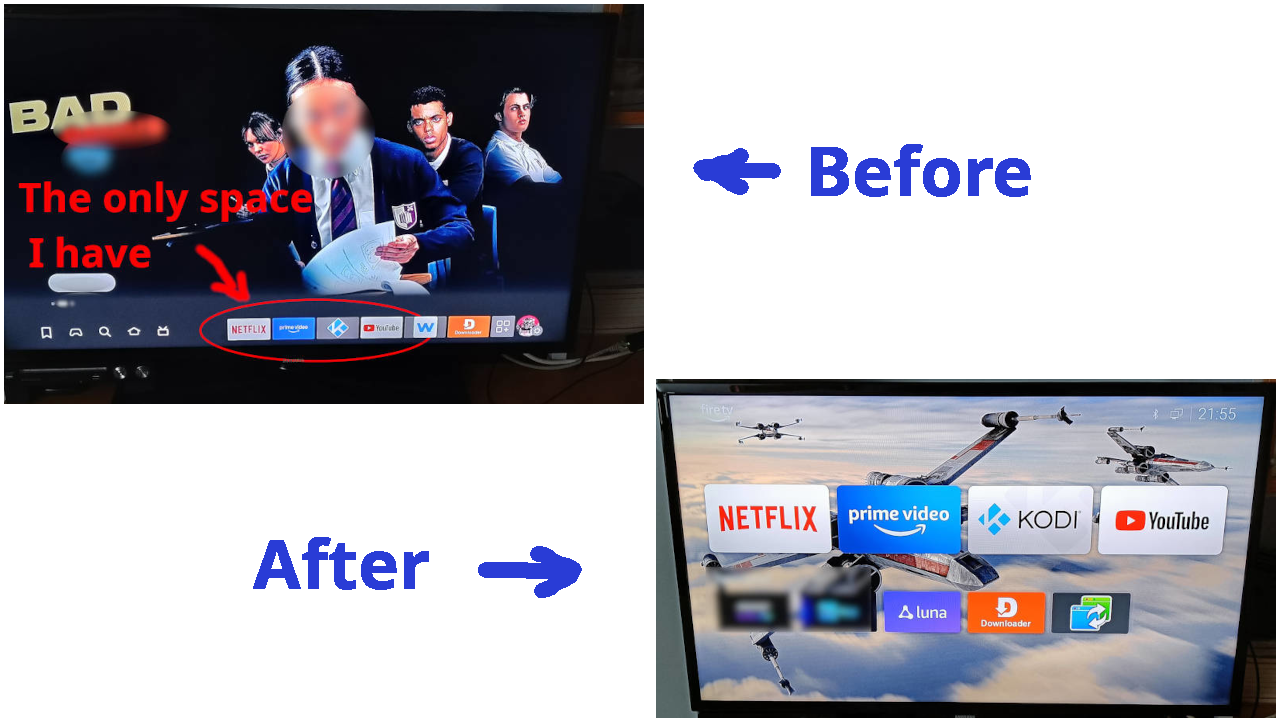
I'll publish the entire project with documentation and configs on github. Feel free to ping me on Slack for further details
See it in action (video)
Project repository: https://github.com/andreabenini/backfiretv
This project is part of:
Hack Week 25
Activity
Comments
-

2 months ago by andreabenini | Reply
I've created the project, a generic placeholder with basic description and goals. Nothing yet defined apart from the name and a basic logo. This will be a side project of my official hackweek AI project. More or less what I'll do for fun instead of yelling at Ads on TV
-

-

about 2 months ago by andreabenini | Reply
I'm now tinkering with real hw on top of updated OSes in order to extend their capabilities. I've several devices and I'm also adding storage and wired network cards to maximize throughput on all of them. I've just created a github repository where all code will be stored: https://github.com/andreabenini/backfiretv Dealing with andoid registry is usually pointless unless you already know what you're doing but there're interesting hidden features and the idea is to always remember there's a real linux os (with a working shell) under it
-

about 2 months ago by andreabenini | Reply
Testing with these devices: Firestick TV 4k 1st generation, Firestick TV 4k 2nd generation, Firestick TV 4k Max (2nd generation). Same pattern on all of them, hackable even with external hw attached (hd, network cards, usb hubs)
-

about 2 months ago by andreabenini | Reply
Adding screenshots after controlling the boot process, refining deamon script
-

about 2 months ago by andreabenini | Reply
Adding some nice docs around the installation process, I'm now refining dnsmasq hook script to keep it easily portable without too much human intervention but basically daemon code seems to be fine at the moment. After obtaining the lease it waits for a couple of seconds before killing default launcher and replace it with my custom one (Wolf in my case, but it's up to you to pick your favorite)
-

about 2 months ago by andreabenini | Reply
Created the examples directory in https://github.com/andreabenini/backfiretv/tree/main/examples Added dhcp hook for dnsmasq daemon. All you have to do is define firestick devices in your network in the dhcp/dns hook. As simply as:
# Firestick devices, define them here
firestick_devices=("firestick1" "firestick2" "firestick3")Follow instructions there reported for further details
-

about 2 months ago by andreabenini | Reply
- Adding dnsmasq configuration file and hooks
- Adding simple bash daemon to keep firestick under control
-

about 2 months ago by andreabenini | Reply
Feel free to create Pull Requests or raise issues at: https://github.com/andreabenini/backfiretv/issues
-

Similar Projects
OSHW USB token for Passkeys (FIDO2, U2F, WebAuthn) and PGP by duwe
Description
The idea to carry your precious key material along in a specially secured hardware item is almost as old as public keys themselves, starting with the OpenPGP card. Nowadays, an USB plug or NFC are the hardware interfaces of choice, and password-less log-ins are fortunately becoming more popular and standardised.
Meanwhile there are a few products available in that field, for example
yubikey - the "market leader", who continues to sell off buggy, allegedly unfixable firmware ROMs from old stock. Needless to say, it's all but open source, so assume backdoors.
nitrokey - the "start" variant is open source, but the hardware was found to leak its flash ROM content via the SWD debugging interface (even when the flash is read protected !) Compute power is barely enough for Curve25519, Flash memory leaves room for only 3 keys.
solokey(2) - quite neat hardware, with a secure enclave called "TrustZone-M". Unfortunately, the OSS firmware development is stuck in a rusty dead end and cannot use it. Besides, NXP's support for open source toolchains for its devboards is extremely limited.
I plan to base this project on the not-so-tiny USB stack, which is extremely easy to retarget, and to rewrite / refactor the crypto protocols to use the keys only via handles, so the actual key material can be stored securely. Best OSS support seems to be for STM32-based products.
Goals
Create a proof-of-concept item that can provide a second factor for logins and/or decrypt a PGP mail with your private key without disclosing the key itself. Implement or at least show a migration path to store the private key in a location with elevated hardware security.
Resources
STM32 Nucleo, blackmagic probe, tropicsquare tropic01, arm-none cross toolchain
Capyboard, ESP32 Development Board for Education by emiler
Capyboard is an ESP32 development board built to accept individual custom-made modules. The board is created primarily for use in education, where you want to focus on embedded programming instead of spending time with connecting cables and parts on a breadboard, as you would with Arduino and other such devices. The board is not limited only to education and it can be used to build, for instance, a very powerful internal meteo-station and so on.
- github.com/realcharmer/capyboard
- github.com/realcharmer/capyboard-starter
- github.com/realcharmer/capyboard-docs
- github.com/realcharmer/capyboard-examples
- docs.capyboard.dev
Hack Week 25
My plan is to create a new revision of the board with updated dimensions and possibly even use a new ESP32 with Zigbee/Thread support. I also want to create an extensive library of example projects and expand the documentation. It would be nice to also design additional modules, such as multiplexer or an environment module.
Goals
- Implement changes to a new board revision
- Design additional modules
- Expand documentation and examples
- Migrate documentation backend from MkDocs to Zensical
Hack Week 24
I created a new motherboard revision after testing my previous prototype, as well as a light module. This project was also a part of my master's thesis, which was defended successfully.
Goals
- Finish testing of a new prototype
- Publish source files
- Documentation completion
- Finish writing thesis
VimGolf Station by emiler
Description
VimGolf is a challenge game where the goal is to edit a given piece of text into a desired final form using as few keystrokes as possible in Vim.
Some time ago, I built a rough portable station using a Raspberry Pi and a spare monitor. It was initially used to play VimGolf at the office and later repurposed for publicity at several events. This project aims to create a more robust version of that station and provide the necessary scripts and Ansible playbooks to make configuring your own VimGolf station easy.
Goals
- Refactor old existing scripts
- Implement challenge selecion
- Load external configuration files
- Create Ansible playbooks
- Publish on GitHub
Resources
- https://www.vimgolf.com/
- https://github.com/dstein64/vimgolf
- https://github.com/igrigorik/vimgolf
Create an Android app for Syncthing as part of the Syncthing Tray project by mkittler
Description
There's already an app but code/features already in Syncthing Tray could be reused to create a nicer app with additional features like managing ignore patterns more easily. The additional UI code for the app could then in turn be re-used by other parts of Syncthing Tray, e.g. to implement further steps in the wizard as requested by some users. This way one "UI wrapper codebase" could serve GNU/Linux, Windows and Android (and in theory MacOS) at the same time which is kind of neat.
Goals
- DONE: Learn more about development for Android and development of UIs with Qt Quick
- DONE: Create an experimental app reusing as much existing Syncthing Tray code as possible
- DONE: Build Syncthing as a library also for Android and use it in the app (already done but needs further testing and integration with the rest of the app configuration)
- DONE: Update the Syncthing Tray website, documentation
- DONE: Extend the app so it has at least a start page and an import
- Update forum thread
- DONE: Upload an experimental build on GitHub
- DONE: Improve documentation
- DONE: Improve/fix many details so the app is generally usable
- Extend tests
- Extend the Syncthing API to download single files on demand (instead of having to sync the whole directory or use ignore patterns)
- Bring back parts of the newly developed mobile UI back to Syncthing Tray on the desktop to fully benefit from the cross-platform development
- Add UI to add/edit folders and devices in desktop tray app
- Add UI to show out-of-sync items in desktop tray app
- Create an alternative "AppWindow" tailored for desktop platforms reusing UI components developed for the mobile app
Resources
- Android SDK/NDK and emulator
- Qt Quick